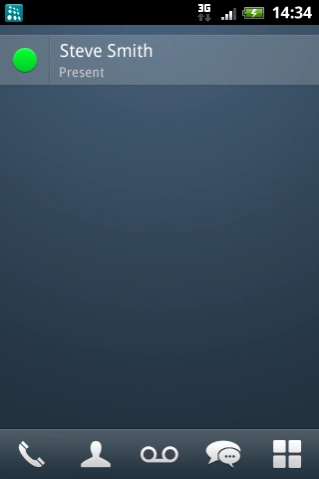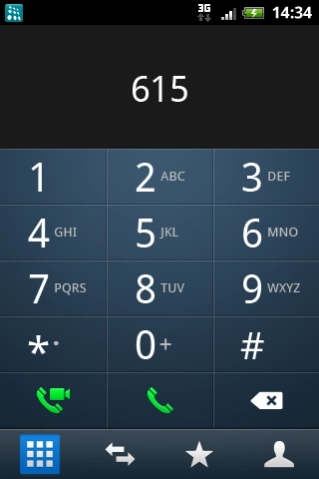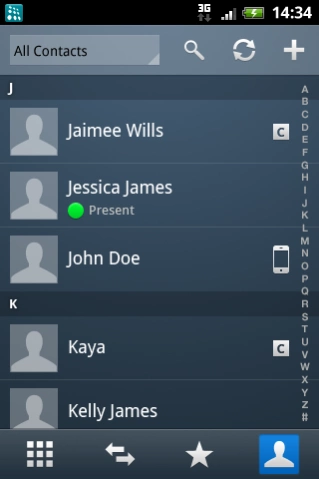MATRIX VARTA ADR100 1R
Free Version
Publisher Description
MATRIX VARTA ADR100 - Transform your Mobile into Smart Collaboration Solution
MATRIX VARTA ADR100 is a mobile softphone application running on the smartphones and tablets, delivering full-array of MATRIX SARVAM UCS features to the user on-the-go.
Advanced Call Capabilities:
Call Transfer, Forward, Conference, Mute, Do-Not-Disturb, Hold, callback, Intercom, Paging etc.
Integration with Corporate directory and Native Contacts:
Easy access to corporate directory and phone’s native contacts
Presence Status:
Supports changing your Presence status as well as you can view the Presence status of other extension users.
Voice Mail Access:
Anywhere access to voice mail to ensure no business opportunities are lost
Video Calling:
Added advantage of making and receiving video calls.
Instant Message (IM) and SMS:
Allows to send and receives Instant Messages (IM) and SMS.
Wi-Fi to Cellular Handover and vise-versa:
Allows to move an active application call to your cellular number on the cellular network and vise versa, without disconnecting the call and having to redial the number again.
Busy Lamp Field (BLF):
Monitor the status of another extension or trunk whether it is available or busy or ringing or on hold.
One Touch Transfer:
Transfer an ongoing application call to a fixed extension without entering the number of that extension and vice versa.
Anywhere Access:
Access all call management features of desk phone, while working from field or home
Single Number Reach:
Supersede any chance of missing important business call
Reduce Cost:
Use widely available wireless (WLAN) and mobile data networks to reduce mobile calling and roaming charges
Language Customization:
Support for English, German, French, Italian, Portuguese and Spanish languages
Requirement:
•All MATRIX SARVAM UCS with Master Application Version V1R1 or higher
IMPORTANT NOTICE:
•“VOIP OVER MOBILE/CELLULAR DATA”
Some carriers may prohibit or restrict the use of VoIP functionality over their network and may also imposes additional fees or other charges in connection with VoIP. Installation and logging in to the app means that you agree to abide by your mobile carrier’s network restrictions. Matrix Comsec Pvt. Ltd. will not be held liable for any charges, fees, or liability imposed by your cellular/mobile carrier for using MATRIX VARTA ADR100.
Use of MATRIX VARTA ADR100 is preferable over 3G/4G and WiFi networks. However, the video and voice quality of calls varies depending on the Wi-Fi or mobile data network connection strength.
•“EMERGENCY SERVICES”
We do not recommend using MATRIX VARTA ADR100 for EMERGENCY Calls and Services.
This application is not intended, designed or fit for placing, carrying or supporting Emergency Calls and Services. Matrix Comsec Pvt. Ltd. will not be liable for any costs or damages arising either directly or indirectly from the use of the MATRIX VARTA ADR100 for Emergency Calls and Services.
About MATRIX VARTA ADR100
MATRIX VARTA ADR100 is a free app for Android published in the Telephony list of apps, part of Communications.
The company that develops MATRIX VARTA ADR100 is Matrix Comsec. The latest version released by its developer is 1R.
To install MATRIX VARTA ADR100 on your Android device, just click the green Continue To App button above to start the installation process. The app is listed on our website since 2024-03-19 and was downloaded 5 times. We have already checked if the download link is safe, however for your own protection we recommend that you scan the downloaded app with your antivirus. Your antivirus may detect the MATRIX VARTA ADR100 as malware as malware if the download link to com.matrixcomsec.varta.adr.activities is broken.
How to install MATRIX VARTA ADR100 on your Android device:
- Click on the Continue To App button on our website. This will redirect you to Google Play.
- Once the MATRIX VARTA ADR100 is shown in the Google Play listing of your Android device, you can start its download and installation. Tap on the Install button located below the search bar and to the right of the app icon.
- A pop-up window with the permissions required by MATRIX VARTA ADR100 will be shown. Click on Accept to continue the process.
- MATRIX VARTA ADR100 will be downloaded onto your device, displaying a progress. Once the download completes, the installation will start and you'll get a notification after the installation is finished.